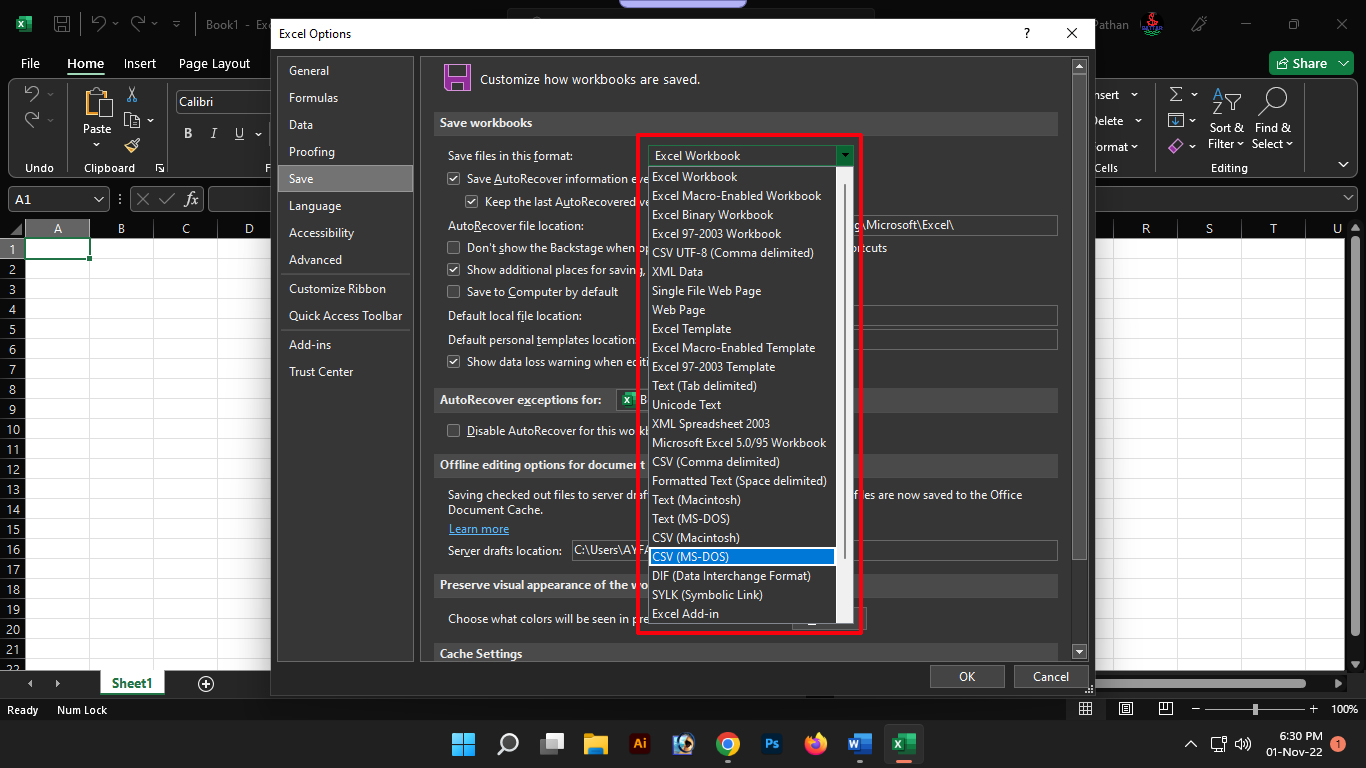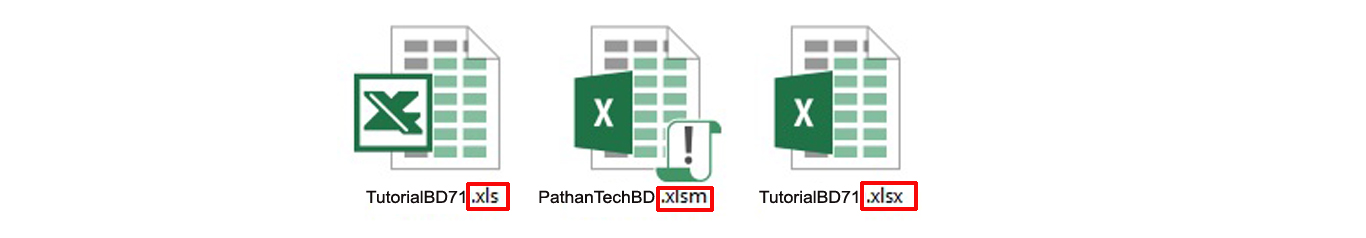Today is our thirteenth tutorial in the series of tutorials made with Excel program in Bengali language. In the previous episodes we have covered Microsoft Excel Program Introduction, Starting and Stopping Microsoft Excel, Excel Start Screen User Interface Introduction, Excel Backstage View and Difference between Workbook and Worksheet, Microsoft Options or Settings function, Excel Tabs and Ribbon and Categories of Ribbon Buttons, Ribbon Collapse or Hiding, details on hiding and unhiding the formula bar, a brief introduction to the status bar and how to customize it, and the quick access toolbar. In today’s episode, we will know the different file formats of Excel and their differences. If you have missed the previous episodes made on Microsoft Excel in Bengali language, you can watch it from below.
Excel file format:
Like other computer programs, the Excel program also has a variety of different file formats. Through which the files mainly working in the Excel program have to be saved in the computer. Below is a discussion about the various formats of the Excel file program.
XLSX File Format:
The XLSX file format is an XML-based file format that has been used as the default Excel file format since version 2007 of Excel. You cannot save VBA macro code within an XLSX file.
XLSM File Format:
XLSM file format is also XML based file format. But you can save VBA macros in XLSM format file if you want.
XLSB File Format:
XLSB file format is binary file format it is not XML based. Since the XLSB file format is a binary file format, it is fast in loading and saving. The XLSB file format is very useful for very large Excel spreadsheets. You can store macros inside XSLB files.
XLTX File Format:
XLTX file format is used for creating Excel templates. Templates are predefined Excel files that you can use as a base to create your own spreadsheets. Note that XLTX file format does not support VBA macros.
XLTM File Format:
XLTX file format is also used for creating Excel templates like XLTX format. The main difference between XLTX file format and XLTM file format is that XLTM files support VBA macros.
Excel 97-2003 XLS File Format:
The Excel 97-2003 XLS file format was the legacy native file format for Excel 97 through Excel 2003 versions.
Excel 5.0/95 XLS File Format:
The Excel 5.0/95 XLS file format was the legacy native file format for Excel 5.0 through Excel 95 versions.
XLAM File Format:
The XLAM file format is used to define Excel add-ins. Excel add-ins are used to add additional functionality to Excel by writing new functions using VBA code.
XLM File Format:
The XLM file format is used to create Excel 97-2003 add-ins.
Difference between xls, xlsx and xlsm file formats:
The xls, xlsx and xlsm file formats have been used as standard file extensions for Excel files since Excel 2007 version. So you’ll notice that from 2007 onwards, when you save an Excel file, the file will have .xlsx as the last extension. And if your Excel program is a version before 2007, when you save an Excel file, its standard file extension will be .xls.
Note that each file extension can be opened in any version of Excel. However, versions prior to 2007 do not fully understand the new file extension format. And yes of course the new extension files are much better than the old extension files and have many features. Refer to the screenshot above and see the Excel file saved in different extensions.
Excel program own and standard format extension:
Although there are different types of programs like Excel programs that are made by different companies. However, the Excel program created by Microsoft is mainly popular worldwide. Versions of the Microsoft Excel program prior to 2007 used .xls as the default Excel file format. That is, it is a format that cannot be opened in Excel programs of other companies other than Microsoft Excel. which was their own proprietary binary format. But the .xlsx Excel format extension is the Office Open XML format developed by Microsoft. Through which you can open this file in any other company’s Excel program as well as Microsoft Excel program.
AD: 2
Number of rows and columns supported:
In an xls format file or worksheet, the last row number is 65,536 and the last column name is IV and number is 256. But the last row number of xlsx and xlsm format file or worksheet is 10,48,576 and last column name is XFD and number is 16384. If we analyze the judgment, we can understand that the current format excel file or worksheet is more than the previous xls format file in all aspects.
And this was basically the content of today’s tutorial made with Excel program in Bengali language. Today we have basically learned about the different file formats of the Excel program. Also learned about their differences. I hope I have been able to explain today’s topics to you.