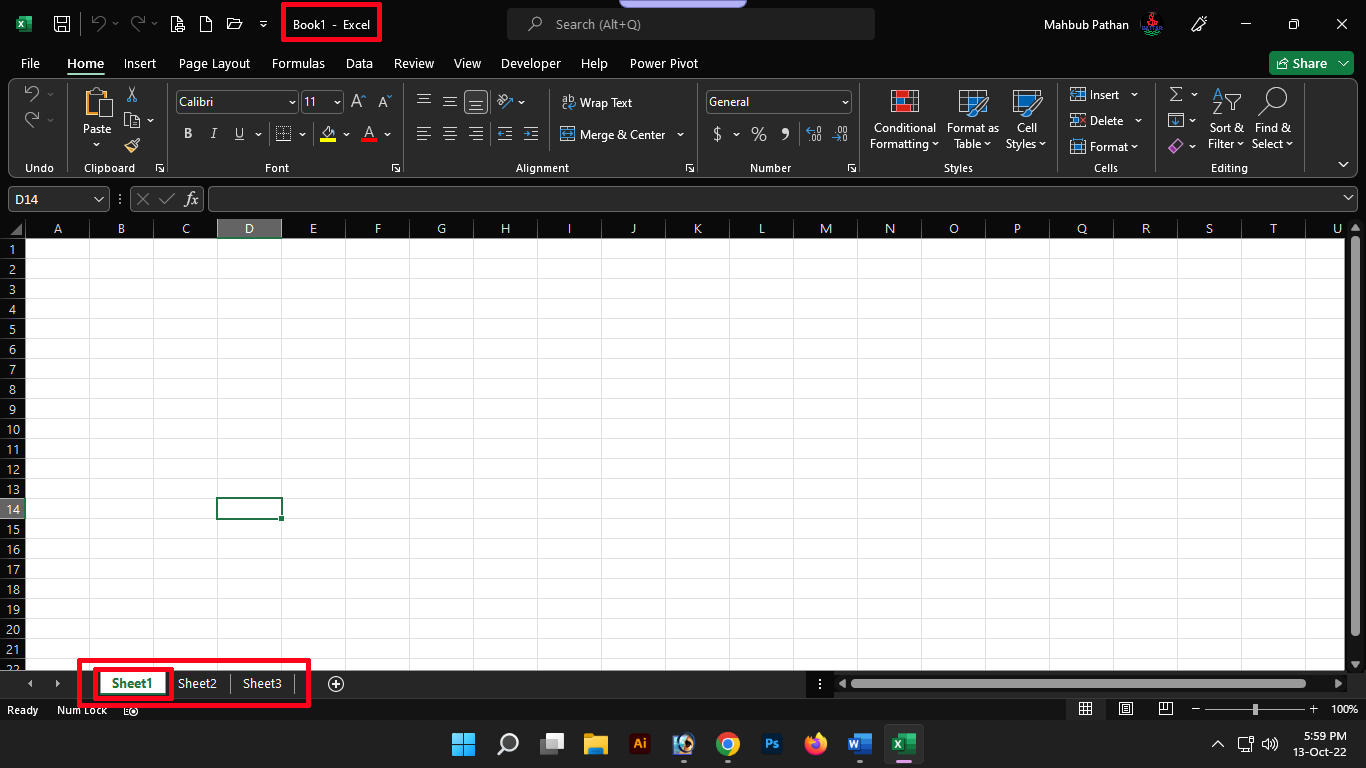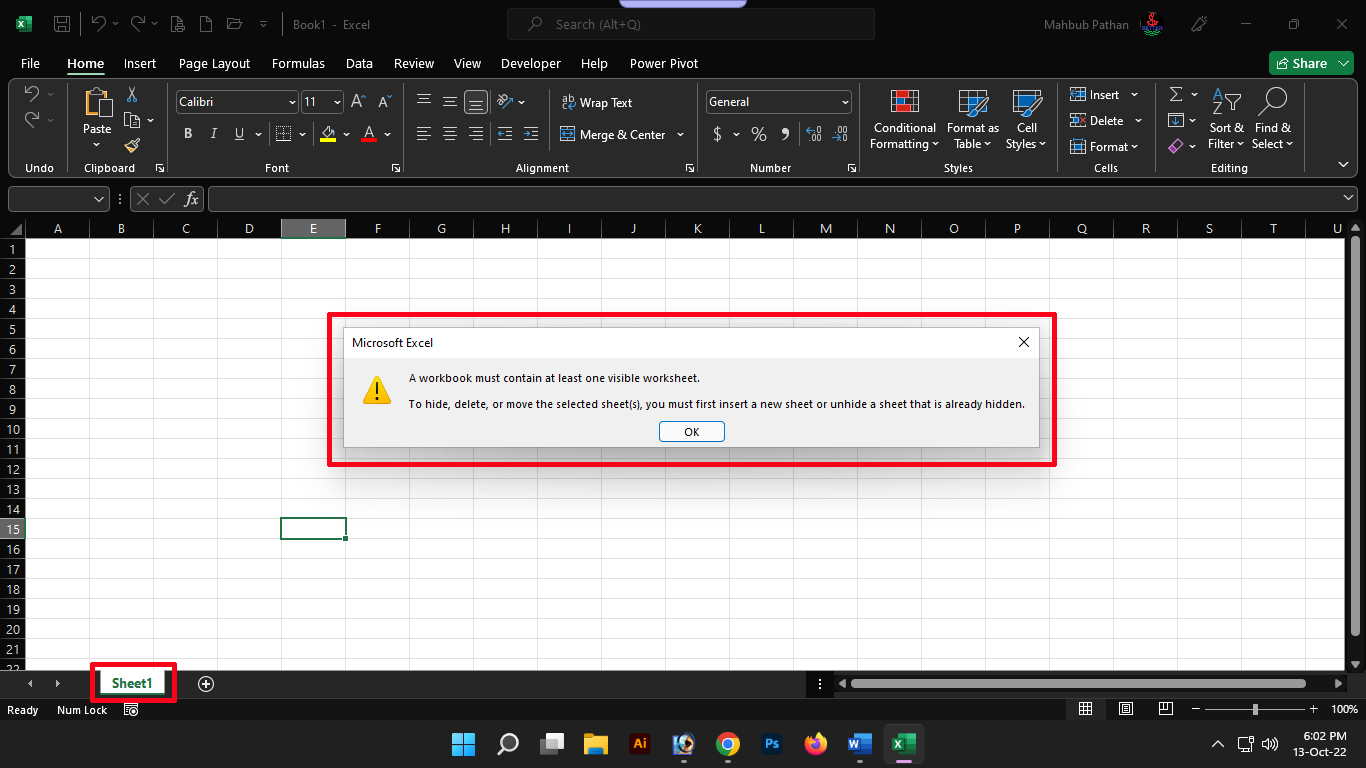Today is the 5th episode of the episode-sized tutorial on Microsoft Excel in Bengali. We’ve pretty much covered Excel in the last four episodes. In the previous episodes we have learned about what Excel program is. Also learned how to open and close the Excel program, the screen that appears after starting the Excel program called the Excel Start Screen and learned about the Excel backstage. In today’s episode we will learn about the difference between workbook and worksheet. Those who missed the previous four episodes of the Excel program can watch it below.
Difference between Excel Workbook and Worksheet:
Basically, an Excel workbook and an Excel file mean the same thing. An Excel file or Excel workbook consists of one or more Excel worksheets. An Excel user usually works inside an Excel worksheet. A worksheet contains cells or cells that contain a grid. Where data, currency data, numbers and formulas etc. are stored.
You can create and edit data within the worksheet. An Excel workbook can contain or store one or more Excel worksheets together. Whenever you pick up a new workbook it has or will have a single worksheet. The default name of a new workbook is Book1 and the default name of the first Excel worksheet is Sheet1. You can rename them later if you want.
An Excel workbook must contain at least one worksheet. That is, you can work with more than one worksheet in a workbook and delete them if you want, but you cannot delete all worksheets. You should keep at least one. And if you want to delete the last worksheet, you will see a dialog box with a warning message.
In previous versions or versions of the Excel program, i.e. versions prior to 2013, Excel workbooks opened in a single Excel window called MDI or Multiple Document Interface.
Starting with the Excel program 2013 version, each Excel workbook opens in its own separate window called SDI or Single Document Interface. The single document interface allows each Excel workbook to open in its own window. Each Excel workbook is shown separately on the Windows taskbar.
Since the Excel program 2007 version, the standard file extension of Excel files is .xlsx. In versions of the Excel program prior to 2007, the standard file extension for Excel files was .xls.
AD: 2
In today’s fifth episode of Excel program tutorial in Bengali language, we have learned about the difference between Excel program workbook and worksheet. In this way we will gradually learn about more such functions or options of the Excel program one by one. So wait for the next episode to know more about Excel ahead.